Optimize your GeForce RTX Graphics Settings
Portal with RTX offers a preview of gaming’s future, where every frame of gameplay is rendered with stunning full ray tracing - an advanced, GPU-intensive (see recommended & minimum specs here), version of ray tracing referred to as “path tracing” - which unifies all lighting effects such as shadows, reflections, global illumination, refractions and more into a single algorithm.
We have seen your feedback regarding performance on GPUs that are outside the minimum recommended specs (i.e. RTX 20 Series) and some that are in-between the minimum and recommended (i.e. some RTX 30 Series GPUs) and have put together some recommended settings for you to use to help improve performance.
The easiest path to better performance is to use GeForce Experience. Simply download the latest game ready driver (527.56), find Portal with RTX, and click Optimize to automatically configure the best combination of image quality and performance settings for your RTX 20 and 30 Series GPU.
Alternatively we have prepared a recommended graphic settings chart to help guide you to higher frames in your play experience.
To adjust your graphics settings in-game press Alt-X to open the Remix graphics window.
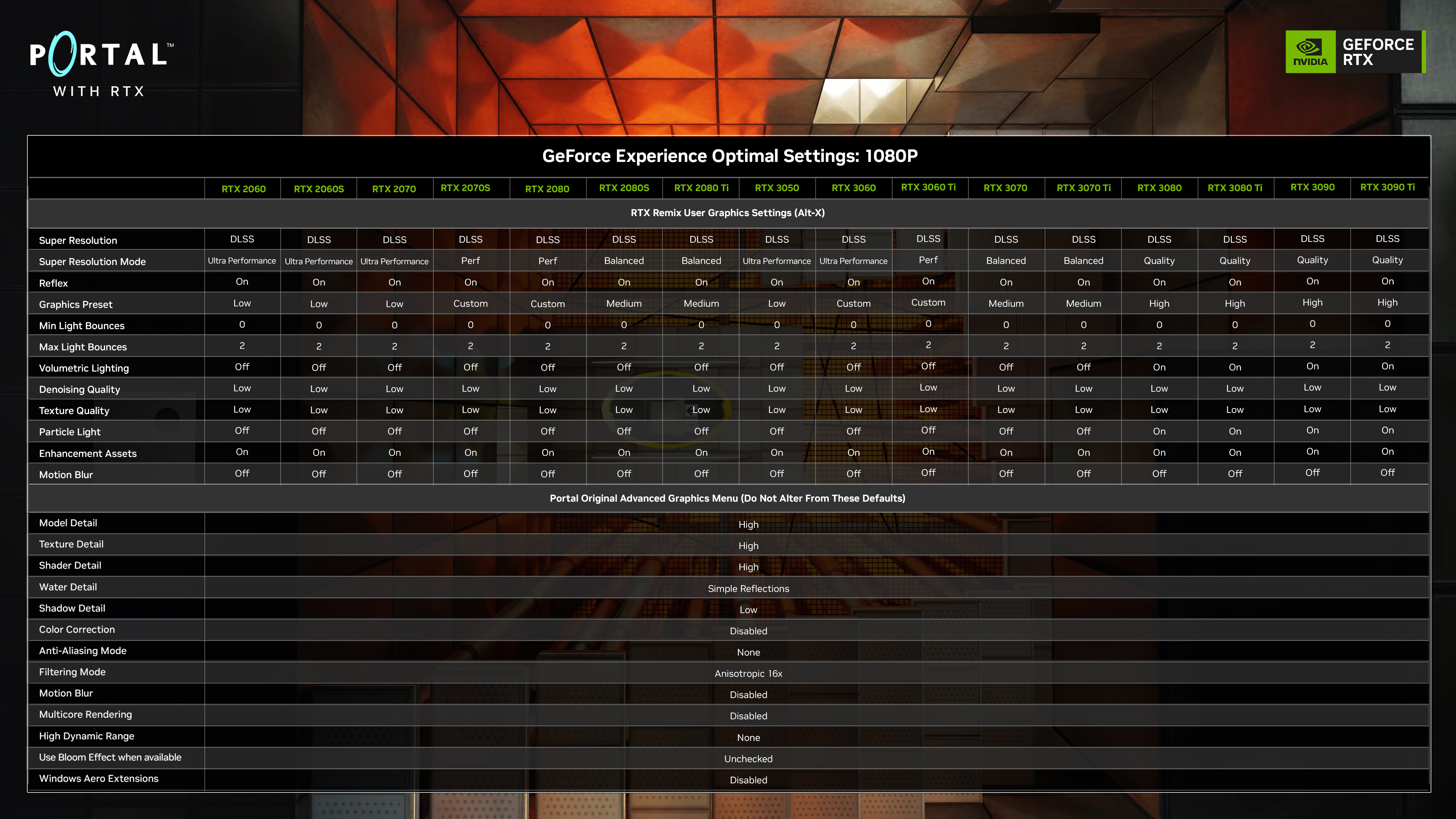
These settings target to improve framerates and your experience will vary depending on your system configuration. These settings may also reduce visual quality.
Please do not alter the Portal “video-advanced” settings, as attempting to adjust these settings may lead to instability; press Alt-X to use the Remix graphics settings window instead!
If you have already altered Portal advanced video settings we recommend you reset them to default and do not alter again.
Recommended System Requirements
We hope you enjoy Portal with RTX!



